WordPress powers over 43% of websites globally, making it one of the most popular platforms for businesses, bloggers, and web developers alike. However, to get the most out of your WordPress website, optimizing its performance is essential. Poor performance can lead to slower load times, lower search engine rankings, and frustrated visitors—none of which are ideal for your business or blog.
This guide provides 10 actionable tips to help small business owners, bloggers, and developers maximize the efficiency, speed, and reliability of their WordPress site.
Why Optimization Matters for Your WordPress Site
Before we jump into the tips, it’s essential to understand why optimization is critical:
- Boost Search Rankings: Fast-loading websites rank better on search engines like Google.
- Enhanced User Experience: Visitors are more likely to engage with and return to a site that loads quickly and operates seamlessly.
- Better Conversions: Faster websites lead to higher conversion rates, whether you’re selling products, generating leads, or gaining subscribers.
Now, let’s explore how to unlock your site’s full potential.
1. Choose an Optimized WordPress Hosting Provider
The backbone of your website’s performance is its hosting. Opting for optimized WordPress hosting ensures faster, more reliable performance. Look for providers like HostPapa, which offer:
- Ultra-fast NVMe storage for quicker load times
- Automatic WordPress updates to keep your site secure
- 99.9% uptime guarantee, so your site is always accessible
- 24/7 support to assist with any issues
Good hosting provides the foundation your site needs to thrive. Check out HostPapa’s WordPress hosting plans to get started.
2. Use a Lightweight Theme
Your site’s design impacts speed. Heavy, bloated themes with excessive elements can slow your website and diminish the user experience. Choose a lightweight WordPress theme optimized for speed, such as:
- Astra
- GeneratePress
- Neve
These themes minimize unnecessary code while still allowing aesthetic customization.
3. Install Essential Plugins Only
Plugins are great for adding features, but too many can drastically reduce performance. To optimize your site:
- Audit your plugins regularly; remove the ones you no longer use.
- Replace redundant plugins with multipurpose options (e.g., a single SEO plugin instead of multiple tools).
- Use high-performance plugins like:
- Yoast SEO for search engine optimization
- WP Rocket for caching
- Smush for image optimization
4. Optimize Your Images
Unoptimized images are one of the leading causes of slow websites. Keep your visuals beautiful yet efficient by:
- Compressing images with plugins like Smush or ShortPixel.
- Using modern formats like WebP, which load faster than JPEG or PNG.
- Setting an appropriate resolution for web (e.g., 1200×800 pixels for featured images).
5. Enable Caching
WordPress sites often produce dynamic content, but caching can help serve up static versions to users, reducing load on the server. Plugins like WP Rocket and W3 Total Cache can:
- Cache pages, posts, and archives
- Minify CSS and JavaScript files
- Improve Time to First Byte (TTFB) performance
Caching significantly reduces load times while enhancing user experience.
6. Use a Content Delivery Network (CDN)
A CDN stores your website’s static assets (images, scripts, stylesheets) on servers worldwide. When users visit your site, the CDN delivers these assets from the server closest to them, drastically improving load times. Popular CDN options for WordPress include:
- Cloudflare
- StackPath
- KeyCDN
These services work seamlessly with WordPress plugins to ensure fast, global reach.
7. Regularly Update WordPress, Themes, and Plugins
Keeping your WordPress core, themes, and plugins up to date is essential for a secure, high-performance site. Updates include bug fixes, security patches, and performance improvements—making them vital to your website’s longevity.
Consider hosting providers like HostPapa that offer automatic updates for WordPress and its plugins, simplifying the maintenance process.
8. Minimize JavaScript and CSS Files
Large CSS and JavaScript files can delay your website’s performance. Tools like Autoptimize or WP Minify condense CSS files, combine external scripts, and remove unnecessary white spaces, making your site lighter and faster.
Most caching plugins, such as WP Rocket, also offer built-in minification settings.
9. Implement Database Optimization
Over time, unnecessary data (like old drafts, comments, and spam) accumulates in your WordPress database, bogging down your site. Use plugins like WP-Optimize to:
- Clean up redundant data
- Defragment tables
- Schedule automatic database maintenance
Optimizing your database regularly ensures your site runs efficiently.
10. Monitor Performance Regularly
Lastly, consistent monitoring is vital. Tools like Google PageSpeed Insights, GTmetrix, or Pingdom Tools help identify speed issues and provide actionable recommendations for improvement.
Additionally, HostPapa’s managed WordPress hosting offers real-time monitoring tools to help you continuously refine your site’s performance.
A Faster Website Is Closer Than You Think
By implementing these 10 tips, you’ll create a faster, more reliable WordPress website that delights your users and keeps them coming back for more. Remember, an optimized website isn’t just about technology; it’s about creating a seamless experience for your audience.
Looking for an easy way to boost your WordPress website’s performance without the hassle?
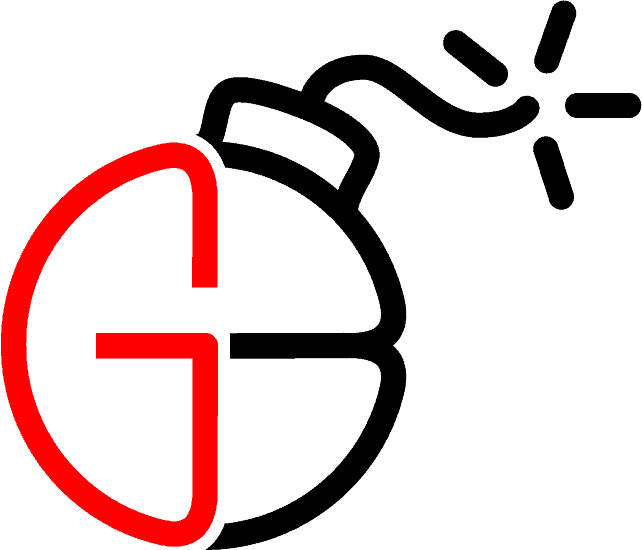

0 Comments