Did you know that every year, YouTube generates $19.7 billion? This revenue comes from watching videos along with the services the company provides. If you want to reach that amount of earnings, start your road to fame and be a star.
Let’s admit it, the celebrity of the internet are our pets. Pets in form of GIFs, memes, or media created with the motion graphic technique get many likes and share on every online platform.
Are you planning to make your pets the next sensation? If you are, you should learn how you can make pet GIFs. Read what we have below and start making GIFs.
GIFs Made Through Android
Android devices have downloadable software you can use for creating GIFs. However, depending on your device, it comes with a built-in GIF-maker.
If you have Google Photos, Android users can use this to make pet GIFs. As a bonus, it can make animated GIFs using pictures from your gallery. Choose the image you want to animate, and you can create GIFs right away.
GIFs Made Through IOS
For IOS users, Apple live photos can help you make cute pet GIFs. The application records your actions after 1.5 seconds and creates videos you can use for GIFs.
Check the file on your gallery and add the effect, Loop or Bounce, and now you have a GIF.
Use Dedicated Apps
How to make a GIF if your device doesn’t have a built-in feature? Use dedicated GIF creation apps like Giphy. This software is free for both IOS and Android devices.
Most people prefer using these apps because they give more options for designs. The app has similarities with using the camera. Press the shutter icon and record the moments you want to turn to GIF.
For better quality, practice shooting videos like a pro. This method enhances the quality of your GIF, making it desirable for the audience.
Create GIFs With Photoshop
Making GIFs are easy to do with dedicated apps. If you want precision and control, use Photoshop through frame animation. This app duplicates an image and adds effects per layer.
Here you can adjust the timeline and control transition time per frame. Also, you can add an effect here if you have plans to use them. Photoshop is one of the best image editor software, and it works great when used for making amazing GIFs.
Use Video Converters
Nowadays, we have converters for almost everything, including making GIFs. For fast and easy conversion of your pet GIF, use online converters. GIF maker from video helps you make pet memes in three steps.
- Select the video you want to use
- Convert and add effects to your video
- Download the finished GIF
Converters give you fast and easy GIFs, and you can do this online. It uses a lossless compression technique to ensure the quality of the image. This way, you lose nothing when converting the image.
Start Making Pet GIF Today!
The road to fame takes time to build. Although, with cute pet GIFs, you can get famous fast. Use this guide now and start making pet GIFs today!
Do you want to learn more about how to make a GIF? Check our other articles and learn more.
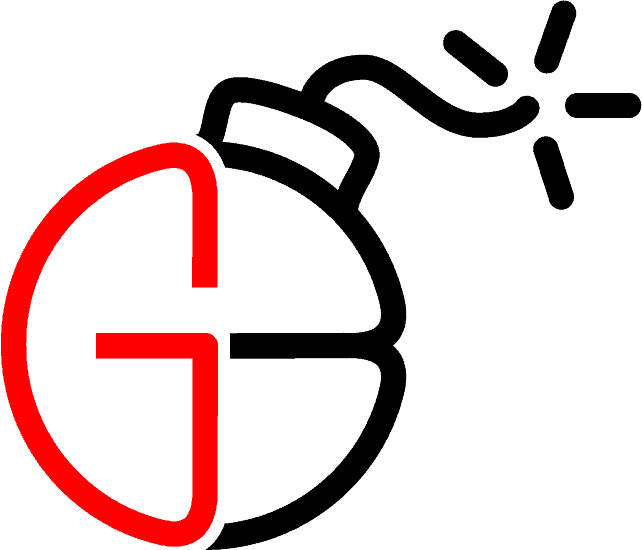

0 Comments